Global Settings Guide
Benefits for your e-commerce
If well configured, Visidea’s tools can improve the overall performance of your website, boosting sales. Our customers have experienced:
Save time e resources in tag management
Improvement in Average Order Value
Leverage the power of up sell and cross sell
Improve your Conversion Rates
With this guide we will see together all the steps for a correct configuration of recommendation algorithms.
You can configure if you want to show the Visual Search icon, the category of your website and other global settings.
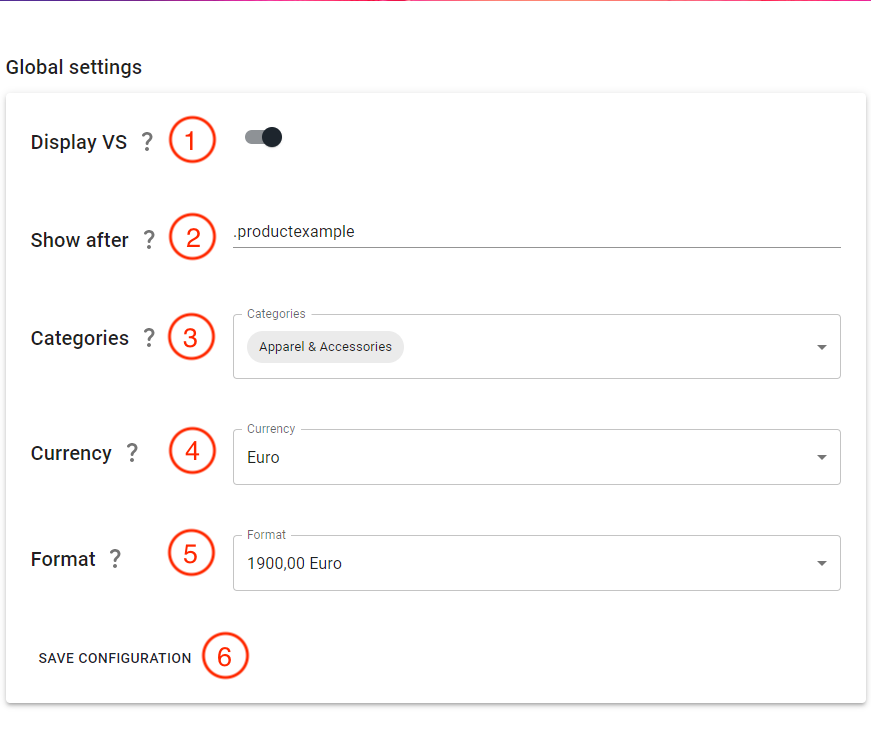
1. In this section you can choose whether or not to show the Visual Search icon. We recommend leaving the icon active to give customers the opportunity to use this feature.
2. *DEVELOPERS OPTION* Insert the CSS selector of the element after which to insert the carousel
3. Select the product categories of your site from the drop-down menu. This setting allows the AI to generate correct recommendations.
4. Select the currency of your website from the drop-down menu.
5. Select the format of the currency
6. Save the configuration settings

